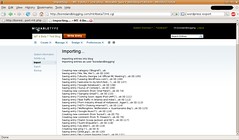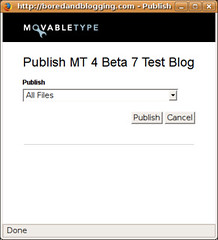Nope, I’m not moving my blog to Movable Type, but I have been interested in trying out MT 4.0 beta since it is going open source. FYI, MT 4.0 was supposed to go final yesterday, but the power outages in the San Francisco area has delayed the release, so I tried out MT 4 Beta 7.
WordPress is known for its ridiculously simple 5-step installation. MT was pretty much the same. After unzipping it and pulling it up on the browser, the only real information I had to put in was for the database.

The next step creates an user and then you are presented with the dashboard:

I’m not sure I really like the interface, but it has the relevant options, just scattered around a bit. I wanted to try out MT with some real content, so I used a script from codemonkyramblings.com to export this blog into something MT could import. Instructions for using the script can be found in the comments here.
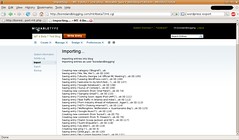
The import itself wasn’t perfect, but it moved over all the published and drafts ok. Unfortunately, that doesn’t automatically display the posts on the blog yet. Instead, the site needed to be “published.”
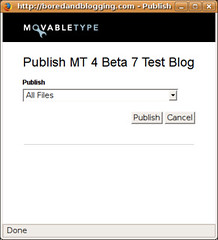
Changing some of the styles also required the site to be republished, but posting a new entry did not, so I’m a bit unclear on when republishing is required.
There are a couple things I noticed. First, the MT site definitely seems to load faster than my WP blog (yes, I do have WP-Cache installed and both blogs are in the same DreamHost account). Maybe the publishing creates static pages, but there is a performance difference. Second, OpenID is an option without any needed plugins. Christer Edwards and Aaron Toponce have discussed enabling OpenID on WordPress blogs here and here.
Finally, the end product is located at http://boredandblogging.com/mt-4-beta-7-test-blog/. All my text formating seems to have disappeared, oh well. Feel free to muck around on it.

Would I consider moving to it? Not at the moment, but I’m really interested in seeing if the open source MT community will be as vibrant as WordPress’s has been over the years.